A Solid Base for Leading-Edge Tools
![]()
GTS Framework is our base work environment for TCAD applications. Designed as a framework, it embeds various programs (“tools”) in a common workspace, and provides workflow and automation functions like splits/DOE-setups and automatic optimization, backed by structured file storage. All these features are provided in an intuitive (graphical) user interface that is consistent for all tools. Thus, GTS Framework offers unprecedented ease-of-use, allowing even first-time users to get productive within a few hours – proving GTS Framework an extremely efficient working environment.
The Home for Demanding Tasks
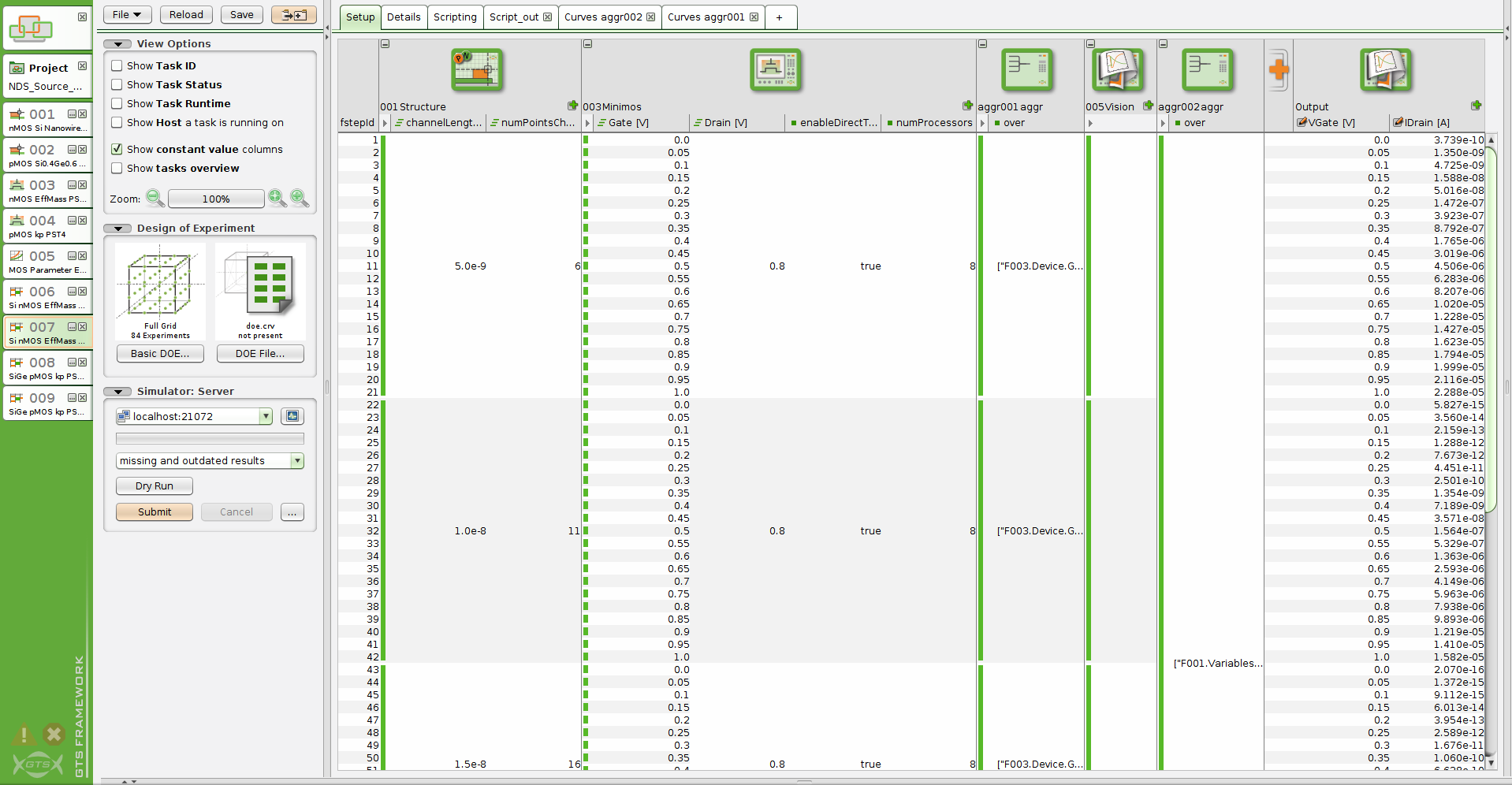
In demanding R&D tasks as well as in production work with tight timelines, being able to focus on the actual simulations and on examining the results is key to efficiency and fast progress. GTS Framework contains all necessary elements, being a solid base for your workflow. It includes essentials such as file I/O, structured data storage, and network integration – up to higher-level functionalities such as setup of experiments and workflows (including splits/DOE and optimization) and automated task distribution in computational clusters.
Easy to Learn, Efficient in Use
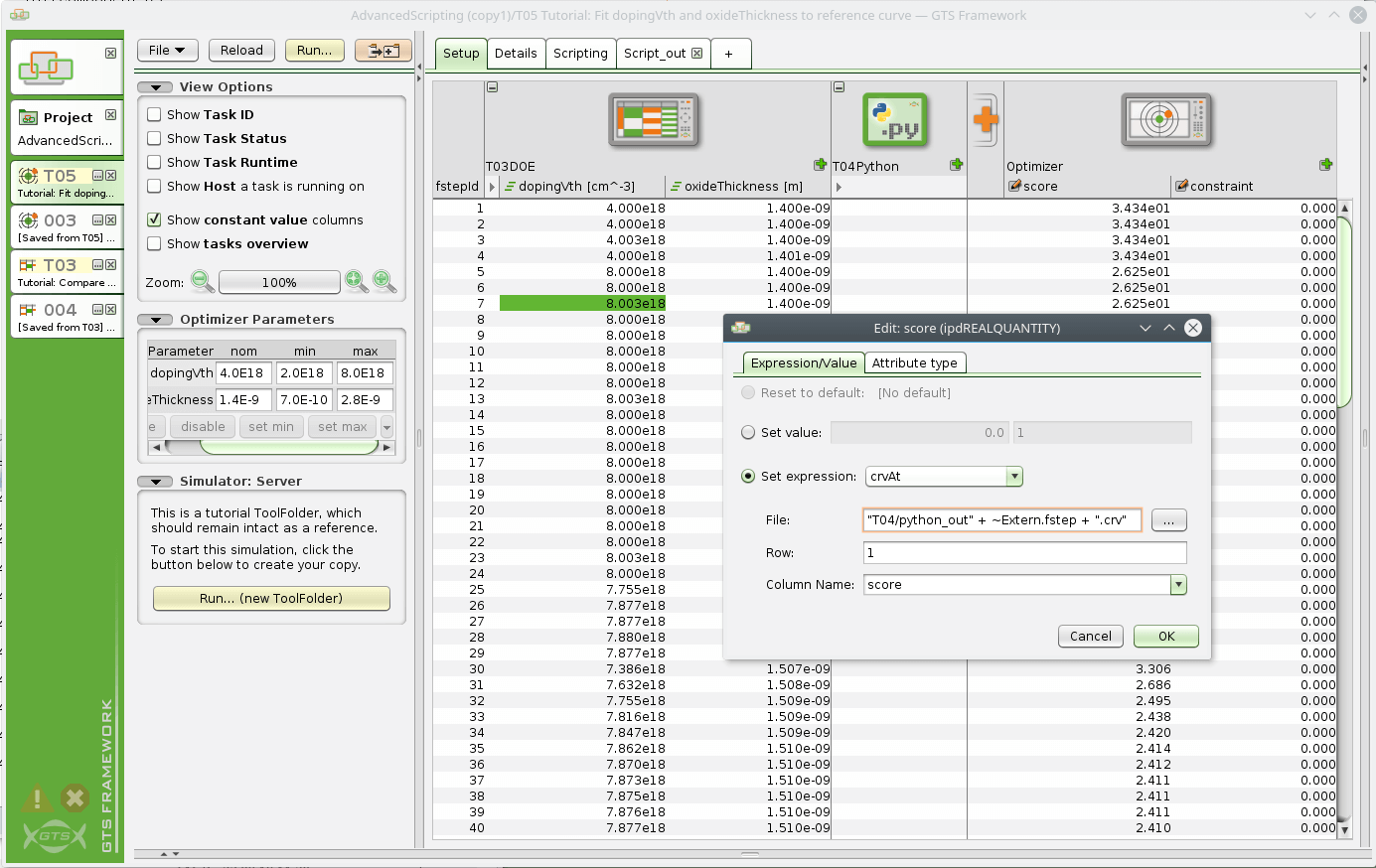
GTS Framework is known for its industry-leading user interface, which helps the beginner yet satisfies the expert – allowing users to choose their preferred way of working. This holds for the 3-level simulator configuration (see below), but e.g. also for its transparent file storage.
With the included Tutorials and Application Examples, users get productive even more rapidly.
Comprehensive & Powerful
GTS Framework includes an Optimizer as well as features for running experiments with splits or more complex DOE (design of experiment) setups. The respective tasks run locally or on a cluster, automatically distributed via GTS JobServer.
Highlights
Design of Experiment (DOE, Splits)
![]()
A versatile tool for creating complex workflows which consist of multiple tool executions. Using a comfortable graphical user interface, one can design experiments according to well-known DOE schemes by selecting the appropriate tools and choosing the parameters. Each tool type as well as its setup are specified. In a typical setup, output files of one tool are used as input files for the tool directly following.
Built-in Optimizer
![]()
The optimizer runs a sequence of tools while varying values for specified input parameters, much like a in a designed experiment (DOE) simulation. In contrast to DOE simulations, the values are not predefined but created automatically within a range of user-specified minimum and maximum values. The optimizer chooses values aiming to minimize a user-defined score function while complying with given constraints.
Distributed Computing: GTS JobServer
![]()
Provides the infrastructure to queue and distribute simulation jobs in a network / cluster. The server breaks down complex simulation jobs (workflows including optimizations and DOE setups / splits) into several tasks, and distributes these tasks to multiple hosts, considering the number of cores of each host. Depending on the kind of job and the number of available hosts, complex simulation jobs run in a fraction of the time compared to a single-host environment. You can view intermediate results while the tasks are running. Supported environments include SGE, LSF, and plain TCP/IP networks.
Data Processing and Python API
![]()
A range of data processing scripts are avaliable as Python ToolFolders templates. Additionally, related GTS Python libraries with API are provided with the framework. The scripts handle typical tasks in simulation workflow, such as: parameter extraction for devices and whole circuits, generation of characteristic curves, curve normalization, parasitics extraction (PEX).
A Safe Strategy: Expandable & Interoperable
GTS Framework allows for integration of third-party tools, and in addition provides interfaces/APIs to custom solutions. From an operational as well as from a strategic view, GTS Framwork is not only a flexible completion of your tool chain, but a future-proof platform that grows with your requirements.
Hierarchical User Interface
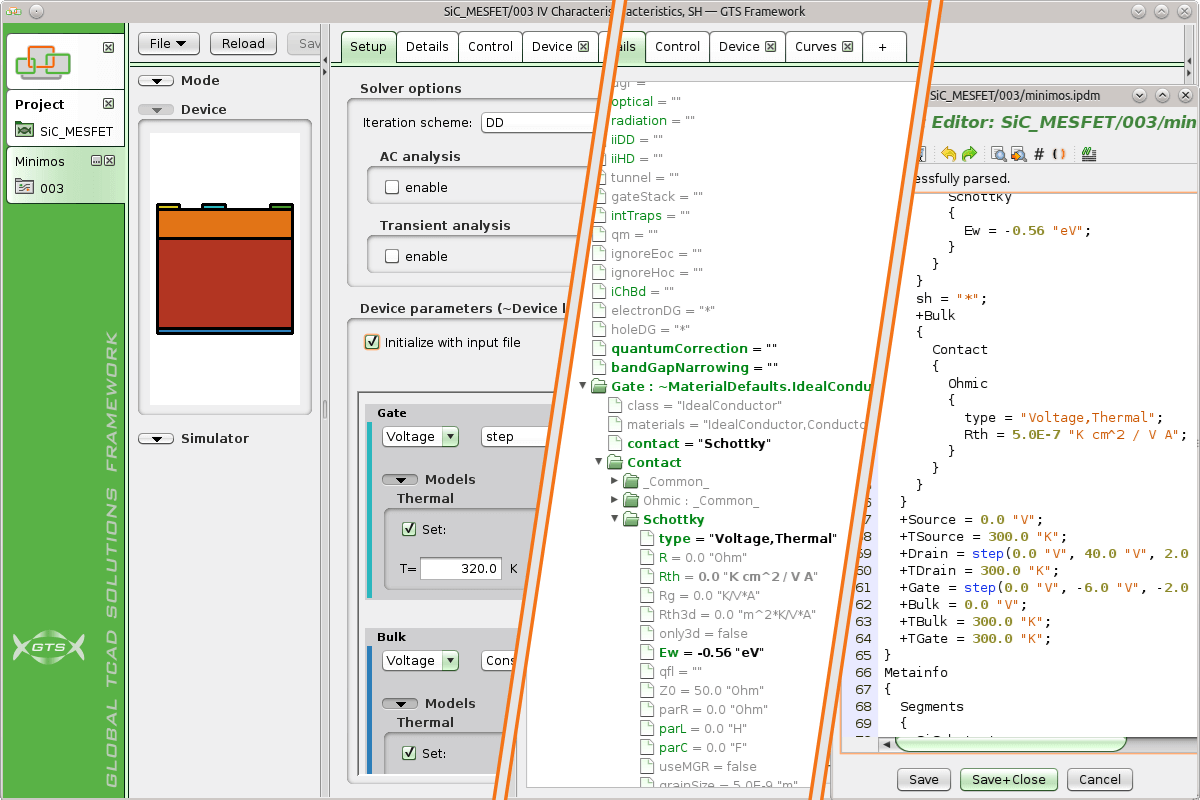
A layered user interface allows simulator configuration on three levels:
- The standard interface (nice view) auto-generates ready-to-run default configurations and conveniently presents the most important parameters.
- The details view provides access to all detailed settings in a configuration tree, assisting the user with default values, automatic unit conversion, and information per item.
- Advanced users can directly edit the human-readable configuration (IPD) files and use scripting to dynamically modify tool configuration.
Workflow, Transparent File Management
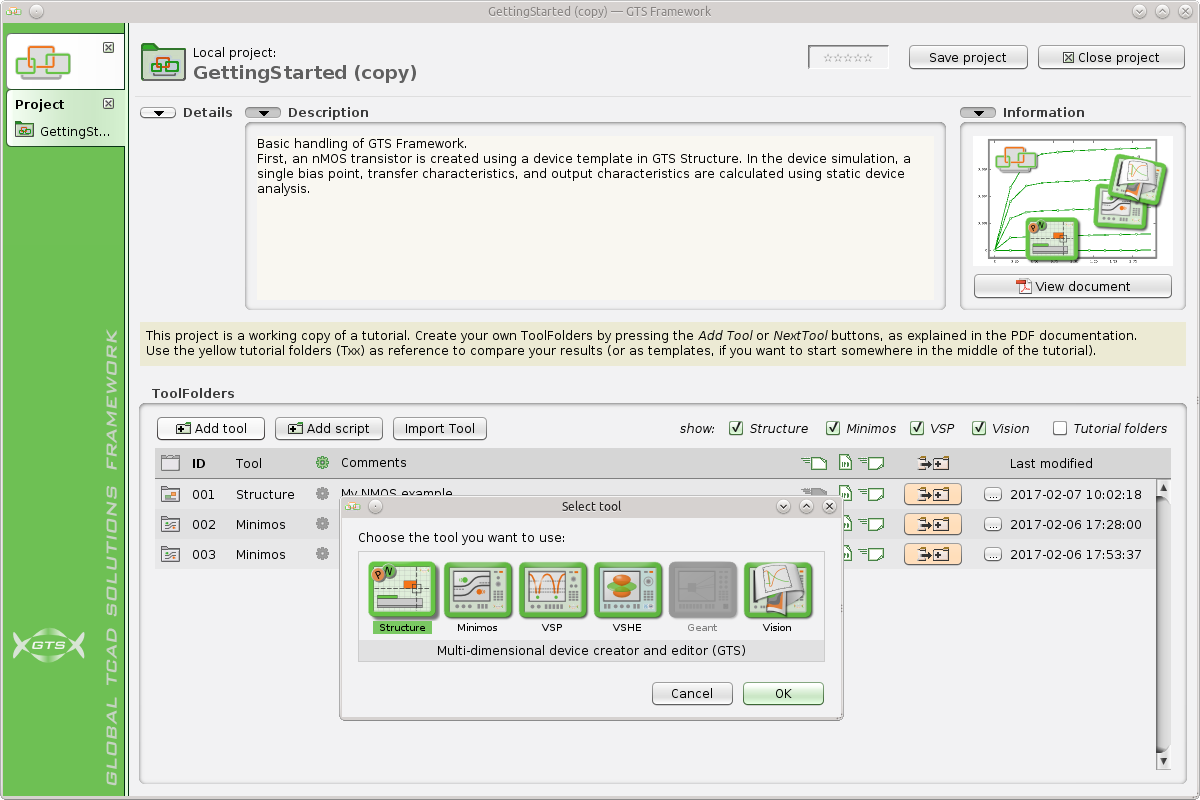
Every step in your workflow, i.e. every executed tool, runs in its own ToolFolder, containing (or referencing) all relevant files. Results can be passed on as input to subsequent tools – as easily as clicking the NextTool button while you create your workflow. When you repeat or vary simulations, it is your choice whether to overwrite results, or to continue in a new ToolFolder to keep the previous settings and results for later reference.
In automated scenarios, like Optimizer or DOE setups, GTS JobServer handles data transfer and storage for all tasks of an experiment. However, the files are still stored in the same transparent folder hierarchy – easily accessible and ready for processing in third-party tools.
To assist in organizing one’s work, ToolFolders reside in projects, which can contain multiple DOE setups.
Features
- Creation, importing and editing of 1D/2D/3D device geometries
- Classical device and circuit simulation, mixed mode
- Quantum-mechanical device simulation
- Instant 1D/2D/3D visualization of results
- Easy-to-use, consistent graphical user interface for all tools (SmartConfig)
- Tutorials and examples for quickly achieving results
- Scripting tool for complex workflows and data processing (GTS Script, Python)
- Powerful and extensible Input Deck Programming language (IPD)
- Structured but straight-forward file management for efficent workflow (projects, ToolFolders, NextTool widget)
- Remote queuing and execution of simulation jobs / distributed computing (GTS Net+Script+JobServer)
- Remote project storage / sharing data in workgroups (GTS Net+JobServer)
- Support for multiple platforms (Linux, Windows)
- Support for clusters (SGE, LSF, plain TCP/IP)
Input Deck Language
The Input Deck Language (IPD) is the central configuration language for all GTS simulators, as well as the Design of Experiment (DOE) and optimization tool folders. The IPD language
resembles the syntax of C++ but is specially designed as configuration language for scientific simulation.
Input Deck Python module which provides methods and classes necessary for parsing input deck (IPD) files is available as library with its API.
Simple and Efficient yet Expandable and Customizable
As a comprehensive and flexible platform, GTS Framework helps concentrating on your simulations and results: Implementing workflows is easy and efficient, due to a consistent hierarchical user interface, transparent file management, and distributed computation. The built-in Optimizer and DOE functions provide easy automation of complex experiments. Integration and interoperability with third-party tools make GTS Framework a valuable platform to rely and build upon, both from an operational as well as from a strategic view.
